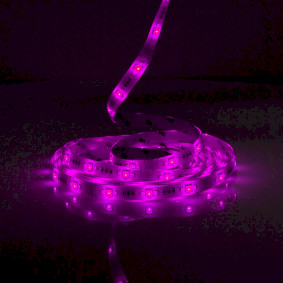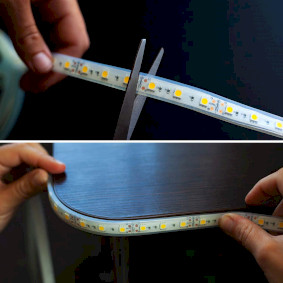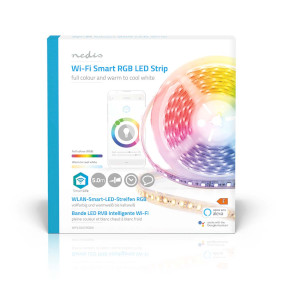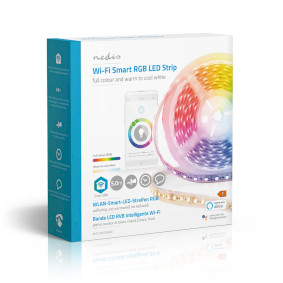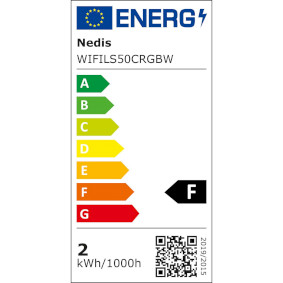SmartLife LED-Remsa
Wi-Fi | Kall Vit / RGB / Varm Vit | SMD | 5.00 m | IP44 | 2700 - 6500 K | 960 lm | Android™ / IOS
Egenskaper
• Rött, grönt och blått ljus finns tillgängligt, men du kan även välja nyanser från varmt till kallt vitt efter humör
• Listen kan kortas eller förlängas - möjligheterna är oändliga
• Dubbelsidig tejp (3M) sitter redan på plats för enkel installation
• Kan användas som fristående smart belysning - eller paras ihop med andra SmartLife-produkter för att skapa ett komplett smart hem
Eftersom LED-listen både har LED-lampor med RGB- och varmt och kallt vitt ljus kan du inte bara ställa in den på valfri färg utan även på varm till kall vit indirekt belysning
Längden på 5 meter kan kortas eller förlängas med liknande LED-lister - möjligheterna är oändliga
Dubbelsidig tejp (3M) sitter redan på plats för enkel installation på alla rena och släta ytor.
Förpackning
Paketet innehåller
RGBW LED-list (5 m)
WiFi-styrenhet
Strömförsörjning
Snabbstartsguide

Storlek på förpackning Presentask med eurolock
| Bredd | Höjd | Längd |
|---|---|---|
| 50 mm | 190 mm | 185 mm |
Förpackningsstorlek
| Antal/kartong | Bredd | Höjd | Längd | Vikt |
|---|---|---|---|---|
| 1 | 182 mm | 50 mm | 210 mm | 420 g |
| 8 | 195 mm | 245 mm | 420 mm | 3720 g |
| 32 | 410 mm | 440 mm | 510 mm | 16000 g |
Produktspecifikationer
| Bredd |
151 mm |
| Höjd |
8 mm |
| Djup |
5000 mm |
| Vikt |
310 g |
| Inspänning |
220 - 240 V AC 50/60 Hz |
| Maximal antennförstärkning |
2.5 dBi |
| Kompatibel med |
Nedis® SmartLife |
| Strömadpterns kabellängd |
1.50 m |
| Maximal sändningseffekt |
16 dBm |
| Färgåtergivningsindex (Ra) |
80 |
| Belysningsfärg |
Kall Vit Varm Vit RGB |
| App tillgänglig för |
Android™ IOS |
| Inträngningsskydd |
IP44 |
| Maximal ström konsumtion |
15 W |
| Nätkontakt |
Euro (CEE 7/16) |
| Dimbar |
Ja |
| Lampans angivna livslängd |
20000 h |
| Trådlös teknologi som stöds |
Wi-Fi |
| Kapningsbar |
Ja |
| Energiförbrukning per 1000 timmar |
15 kWh |
| Material |
Silikon |
| Fäste |
Ytmonterad |
| Utdragbar ljusskena |
Ja |
| Sänd frekvensområdet |
2412 - 2484 MHz |
| Antal varor i paketet |
1 st. |
| Enhetens ströminmatningsanslutning |
DC |
| Färgtemperatur |
2700 - 6500 K |
| Energiklass |
F |
| Angivet ljusflöde |
960 lm |
| Färg |
Mångfärgad |
| Sladdlängd |
5.00 m |
| LED Typ |
SMD |
| LED modul |
SMD 5050 |
| Antal led per meter |
90 st. |
Support
Vanliga frågor
Vi har hittat följande frågor åt dig på engelska
Can the strip light up in multiple colours at the same time?
No, the LED's are not individually addressable.
My LED strip does not want to install with the EZ mode installation.
Please try the AP mode.
Make sure that you use a 2.4Ghz wifi network.
Reset the controller so the LED strip blinks slow. (press and hold the button on the controller)
If it blinks fast, reset it again and it will blink slowly
In the app:
+ > [your device] > tap on EZ mode and select AP mode > confirm it was reset > fill in the info of your wifi network > follow the steps in the app.
Hold your phone very close to the plug during the installation
This method uses a direct connection to the device to send the info of your wifi to it.
Holding it close optimises this connection
Can I just take the adhesive strip off?
Ensure that you only take off the plastic protection and not the entire adhesive strip.
If you remove the whole strip, you will not be able to stick it to anything.
Can I extend the strip?
Yes, you can purchase another set and plug the second strip in the first one.
If you extend it to 10m (5m extra) then you might see some loss in brightness at the end of the second strip.
We recommend you install multiple complete sets and group them in the app.
Now you can control all of the strips as if they are a single strip without any loss in brightness.
Can I give other people access to my Smartlife devices too?
Yes you can.
Each person needs a unique account on their mobile device.
To add them as "family members" follow these steps:
In the main screen of the app tap on the name of your home (top left)
Tap on Home management
Tap on the name of your home again.
Tap on "add family members" and fill in the account details of the person you want to add.
It will give them access to all the devices in your home as a normal member or admin (you can select this)
If you only want to share a single device in a home, go to the settings menu of the device and select "share device" -> add member.
My Smartlife products lose the Wifi connection every time.
This is probably a Wifi problem, this can be for various reasons.
1.) Wifi signal is unstable.
2.) Wifi signal is too weak.
3.) Using an access point with the same SSID and password that do not support the IEEE 802.11R standards.
Problem 1 can often be solved by restarting the router.
Problem 2 can be checked with an app Wifi analyzer with this the signal can be viewed and corrected to a better position.
Problem 3 can be checked as the access points are turned off, the Wifi signal is still good and the connection remains if the access points are a problem, a Mesh solution can then be used.
Please make sure that they support IEEE 802.11R standard.